As of October 2019, a Facebook Graph API update requires all pages to allow application access to read their public posts. The following steps will allow VC3 clients to grant VC3 access to read these public posts using the Facebook application VC3 Feed Display.
Prerequisites
- You must have access to a Facebook account who has administrative access to the page(s) you would like to display on your website.
Step 1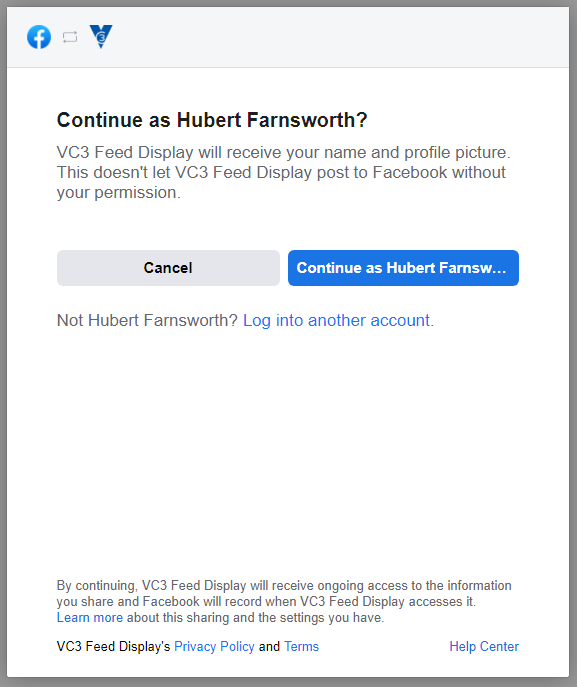
Selecting the following link will open a new tab (or window). This link will send you to Facebook's website where you will be asked to login or continue as the page administrator.
Action: Select Continue as [name].
Step 2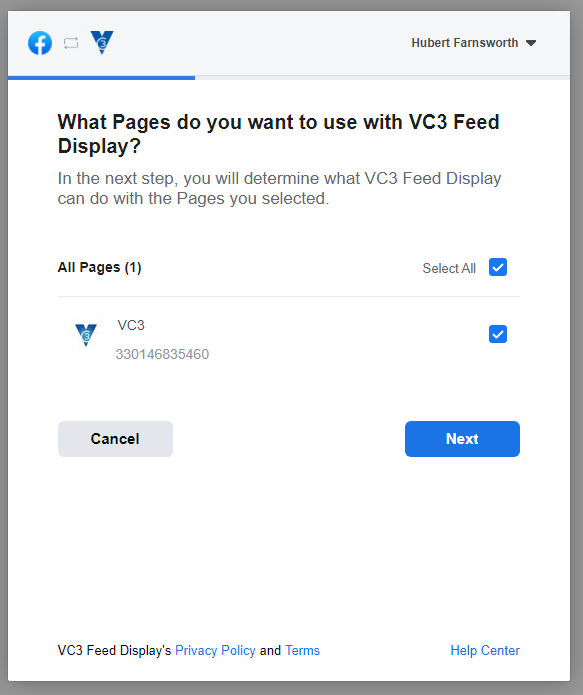
The next step consists of page(s) you have access to.
Action: Select the page(s) you're wanting to display on your website.
Step 3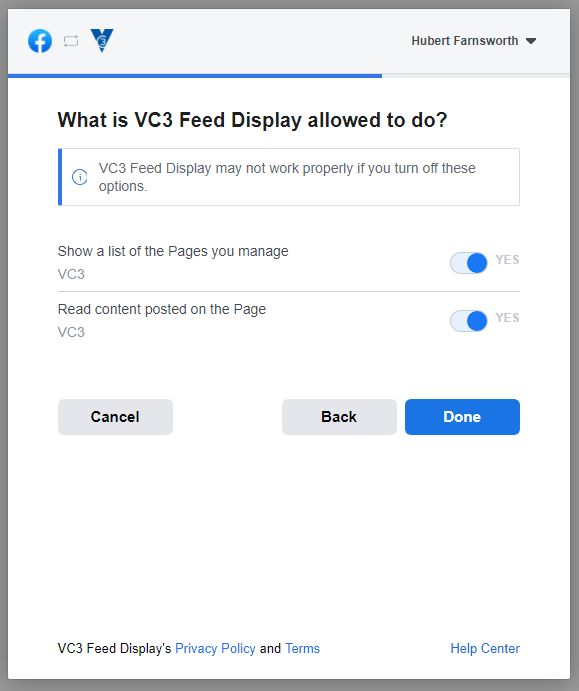
The next step consists of permission(s) VC3 is allowed to have for the previously selected page(s). You should only see two permissions, which can be seen in the screenshot to the right. The "Read content posted on the Page" is required for VC3 to display the posts on your website.
Action: Toggle on "Read content posted on the Page" permission. If this is not selected, VC3 cannot display your content.
Step 4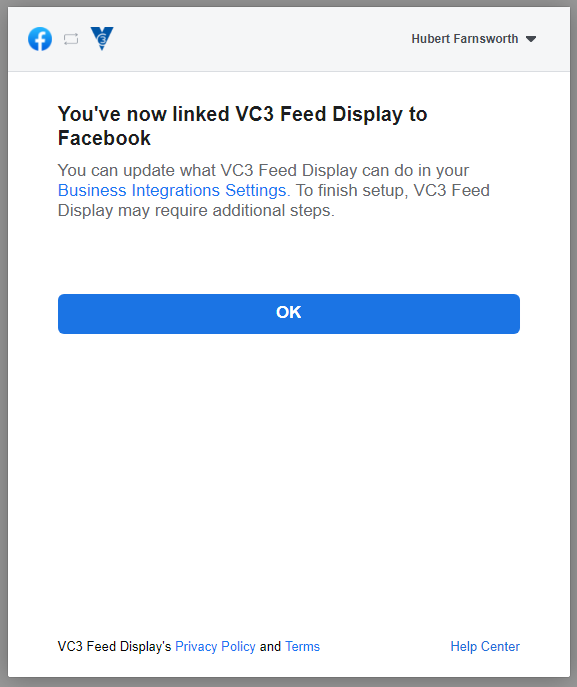
The final step renders a confirmation screen that the page(s) selected are linked to the VC3 Feed Display application.
Action: Press OK. If this is not pressed, VC3 cannot display your content.
Completed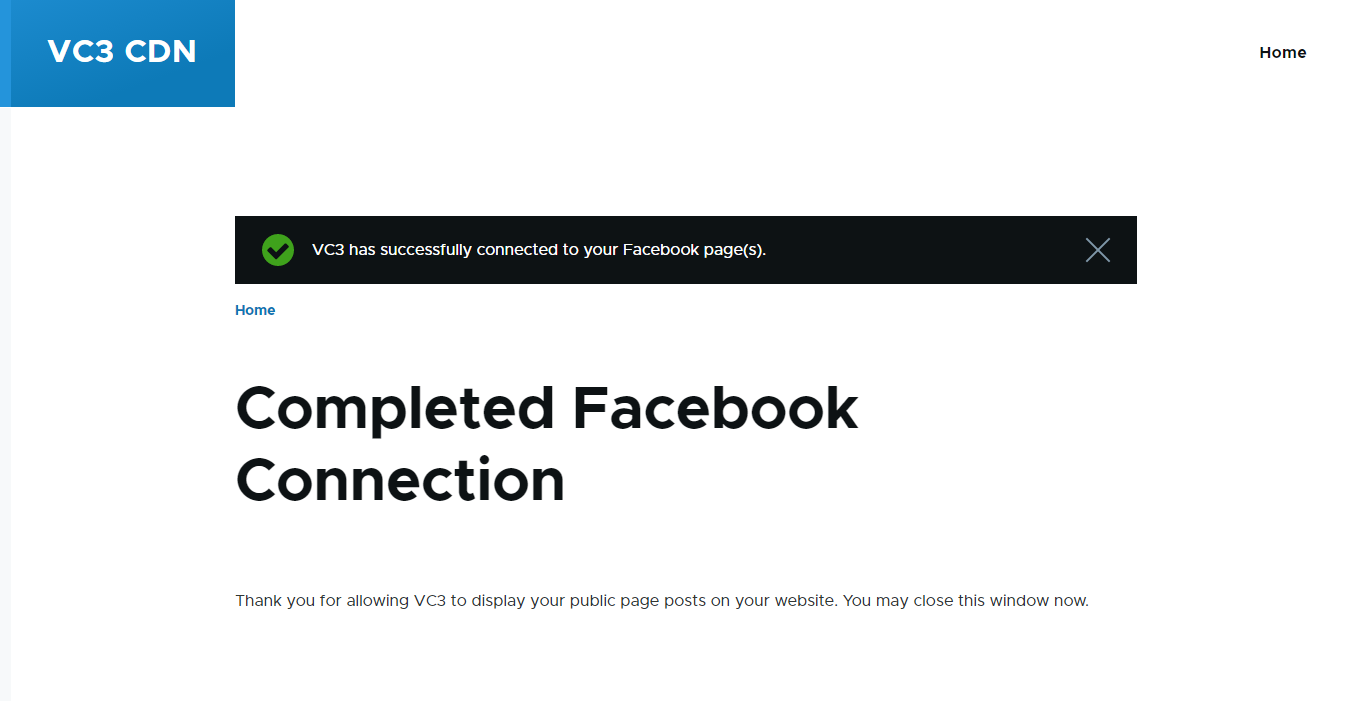
By now you should be back on this website with a successful confirmation message! You are free to close out of that (and this) browser tab (or window).
Please note if your password changes, the connection to your account is broken and these steps will need to be completed again. If you need further assistance, please reach out to service@vc3.com.